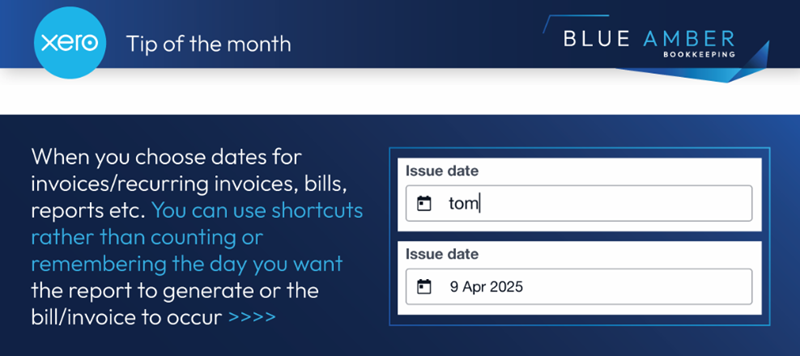To apply any of the shortcuts mentioned below, select the relevant ‘date’ field, type in one of the following prompts, and hit ‘enter’:
- Tomorrow’s date – tom
- Day in the next week – next [day] for example, for the date to be for next Friday you would type next fri
- Next Week (7 days from today) – next w
- Next month (today’s date next month) – next m
- Next year (today’s date next year) – next y
- Any month after today – next [month] for example, for the date to be for next February you would type next feb
- Date in a month this year – number/month for example, 3rd of Feb and the current year is 2025, type 3/02 and the date will generate as 3/2/2025
- Date in a later year – number/month/year, for example the 3rd of February 2026 you would type 3/02/2026